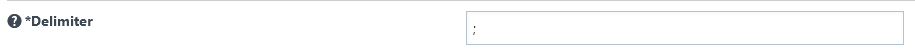| Info |
|---|
Using csv style entries you can import data directly from files or by quick entry. You only need to define the header and the content by separating columns with the delimiter ';'. Before importing you can check the data and correct it if needed. What you see in the table is what is going to be imported. By defining the headers you can also generate a template for data entry and automatic recognition on import. |
...
Field names for import
These are the Fields and or questions in the language you have chosen and which are available for import
You can set the order as it is in your file or you want to enter it
You need at least one column but you don’t have to fill more than that
The delimiter (since Version 1.3.1)
It is used to split the columns into the right fields. The delimiter has a default value by region can be though changed to any character set required
The entry section
These are the entries made for the specified columns and each column is separated by a delimiter ';'
Columns don’t have to be fully complete if they are not used
The import section
This table shows you the columns with their id field names and the values which are going to be set
The importer recognizes data automatically and will set values accordingly even if the are incomplete or empty. Not selected values for Yes/No questions or tick boxes can be left empty, no or 0.
...