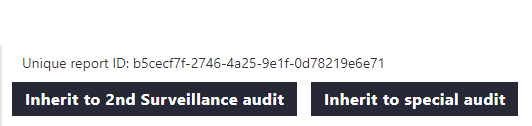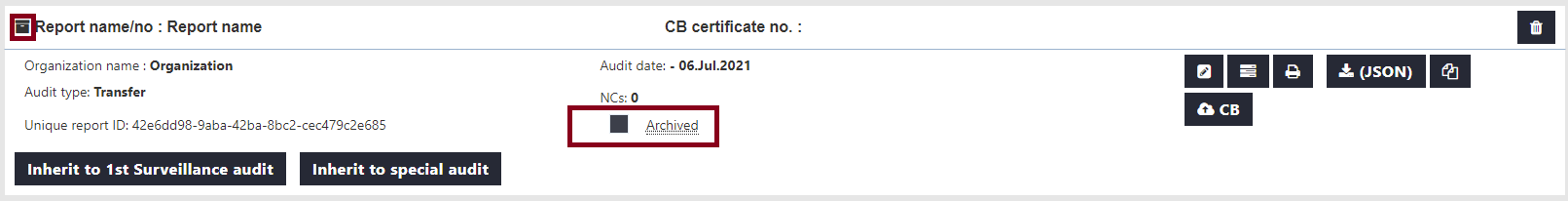| Info |
|---|
IATF CARA is a file based application keeping old reports in the report list is a comfort feature. Reports with finished NC management must be saved as file and then removed from the report list. If an inheritance is intended (for surveillance and/or special) it can be done beforehand so reports do not have to be reloaded. After completing your work please save the report or the backup to persistently secure the data. This is a technical limitation due to the size of the client response attachments. |
| Info |
|---|
In release 1.3 the design of the database was changed to support a better handling of large and high amounts of reports. As the possible size of the backup file is technically limited. Already finished (NC management is completed) and completed reports can and shall be saved in their own finished report file to have the final version using the archive function they can be excluded from the backup. This will also reduce the amount of data and time for the backup needed. |
IATF CARA is designed as a file based application resolving one report at a time allowing to work on multiple reports types at once. It is extended by the report list which will keep older reports active in IATF CARA and allow additional functionalities like client data or co auditor merge.
Because As IATF CARA is a browser cache driven application keeping 20 reports in the browser cache with large attachments is not part of the design and will result in slowing down of the application and possible problems with the browser cachefile based application only storing data in report files is the save to store data. Reports will be saved in the browser cache which is only limited by the free available space on the hard drive. The browser cache is controlled by the browser and device and outside of the control of IATF CARA and is not accepted as permanent storage solution, because other applications or the deletion of the browser cache by the user or other applications will result in deleted IATF CARA data stored in the browser cache. You can save the report at any point or secure all data using the backup function. Each saved report will receive an additional number and allows you to go back to an older version.
Intended workflow of the IATF CARA is:
After completing the audit report including the nc NC management for handling with the audit report client the report is shall be saved in the DMS/server storage of the company and reloaded and reused if an inheritance has to be be made for next audit cycle. After completing the workflow the report file is kept in the company's storage system secure and has to be removed from the report list in IATF CARA. . The Inheritance to a special report or follow up report can be made before removing the report from the report list. It is also possible to inherited the upcoming audit keep the inherited report ready for the next audit and removing the finished audit report after the report file was saved. The browser database is not intended for large data amounts due to attachments in the NCs keeping upcoming audits without upcoming audits does not cause a problemalready made. The finished report should be marked as archived to avoid that it will be part of the backup time and time again.
| Note |
|---|
Please keep in mind that the browser database capacity is limited by the free size of your OS drive. So when you start running to the max which means only 3 to 5 % free you should make sure to free up space i.e. removing old files in your downloads folder like IATF CARA Backups. Otherwise the browser will be prohibited by the system to store more data. |
Step by step for fully completed report incl. NC management
Save the completed audit report on your hard disk/company storage (json and pdf)
Make the required inheritance for the follow up audit
Remove Mark the report from the report list
as archived
What is part of the saved audit report:
The audit report contains all entries the auditor made in the audit report and it contains the full nc-management report. They are both saved together in one package including all attachments and responses. The audit report file is the full documentation of the auditing process.
Due to the requirement on IATF CARA of keeping files with large attachments. It will receive an update in the way data is stored which will allow it to keep more files in the list while remaining performant. This will not change that IATF CARA is a file based software solution but extend the already provided comfort functionality.
...