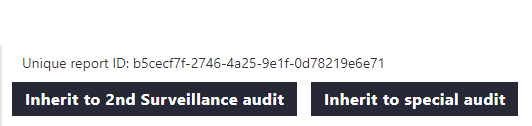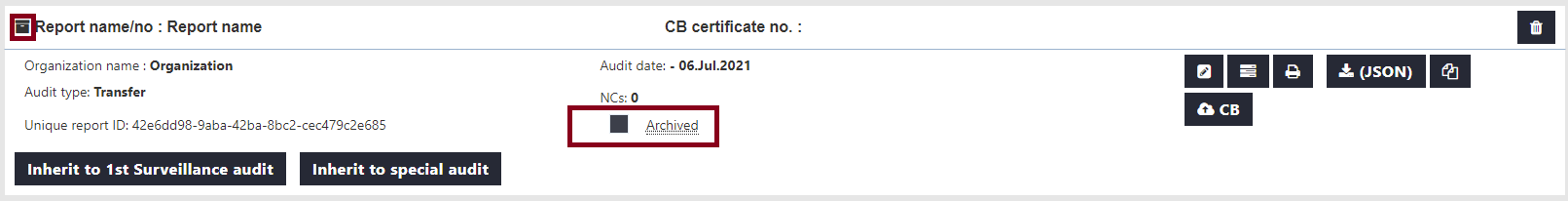...
| Info |
|---|
In release 1.3 the design of the database was changed to support a better handling of large and high amounts of reports. As the possible size of the backup file is technically limited. Already finished (NC management is completed) and completed reports can and shall be saved in their own finished report file to have the final version using (json). This file has to be stored securely. Using the archive function they in report list reports can be excluded from the backup. This will also reduce the amount of data and time for the backup needed. |
...
After completing the audit report including the NC management handling with the client the report shall be saved in the DMS/server storage of the company. The Inheritance to a special report or follow up report can be already made. The finished report should be marked as archived to avoid that it will be part of the backup time and time again. You can also delete it from IATF CARA if you like.
| Note |
|---|
Please keep in mind that the browser database capacity is limited by the free size of your OS drive. So when you start running to the max which means only 3 to 5 % free you should make sure to free up space i.e. removing old files in your downloads folder like IATF CARA Backups. Otherwise the browser will be prohibited by the system to store more data. |
Step by step for fully completed report incl. NC management
Save the completed audit report on your hard disk/company storage (json and pdf)
Make the required inheritance for the follow up audit
Mark the report as archived
What is part of the saved audit report:
...